HELP & SUPPORT

The WOW VPN service allows you to reliably route your internet traffic via the WOW VPN servers based in the UK.
Follow this guide to easily setup a WOW VPN connection using OpenVPN.
Setting up a VPN connection using OpenVPN for Windows
Step 1
Download "OpenVPN Connect" from
https://openvpn.net/client/client-connect-vpn-for-windows
Step 2
Click "URL" for the Import Profile and copy the Link "https://www.wowvpn.com/support/openvpn/wowvpn-UDP.ovpn" to the URL
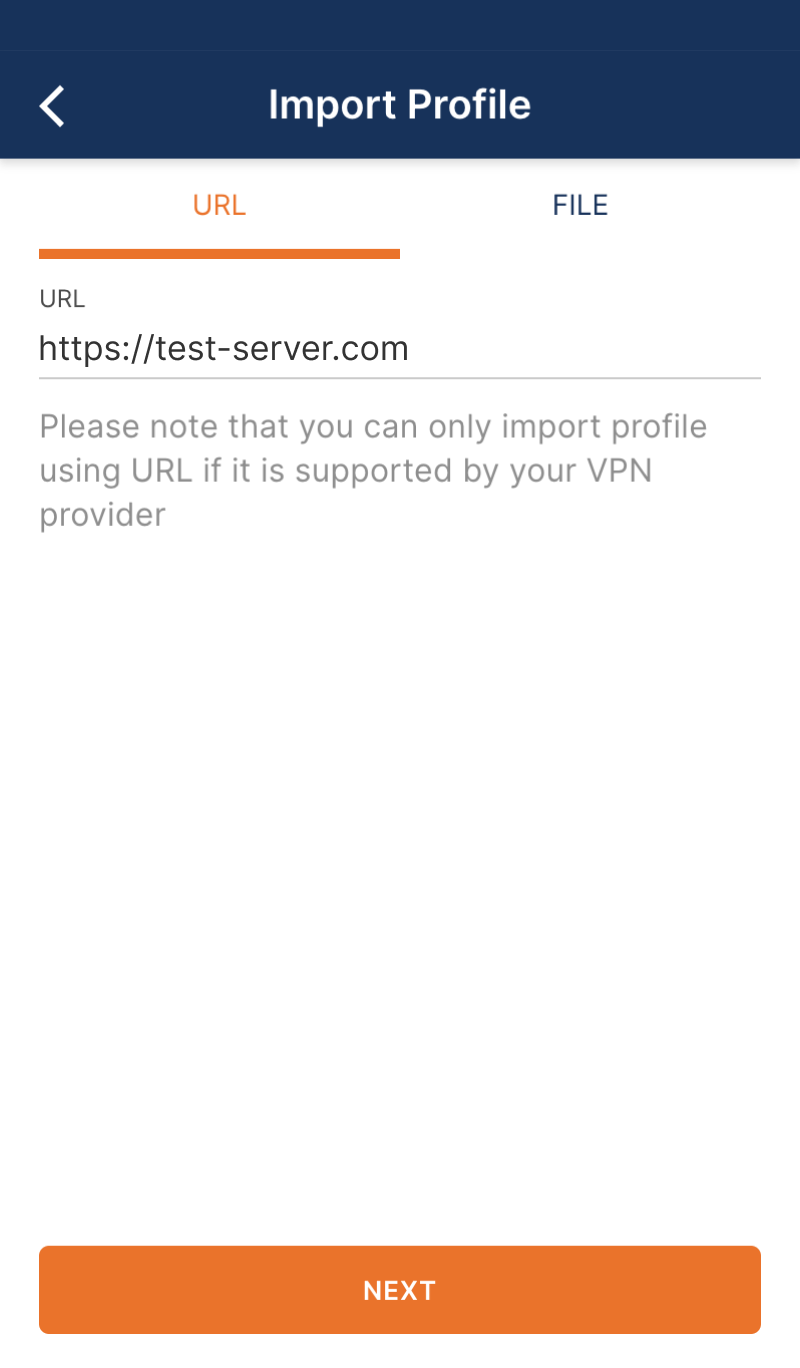
Step 3
Please add the Login Id and Password for your VPN Account
Username : [Your Wowvpn UserID]
Password : [Your Password]
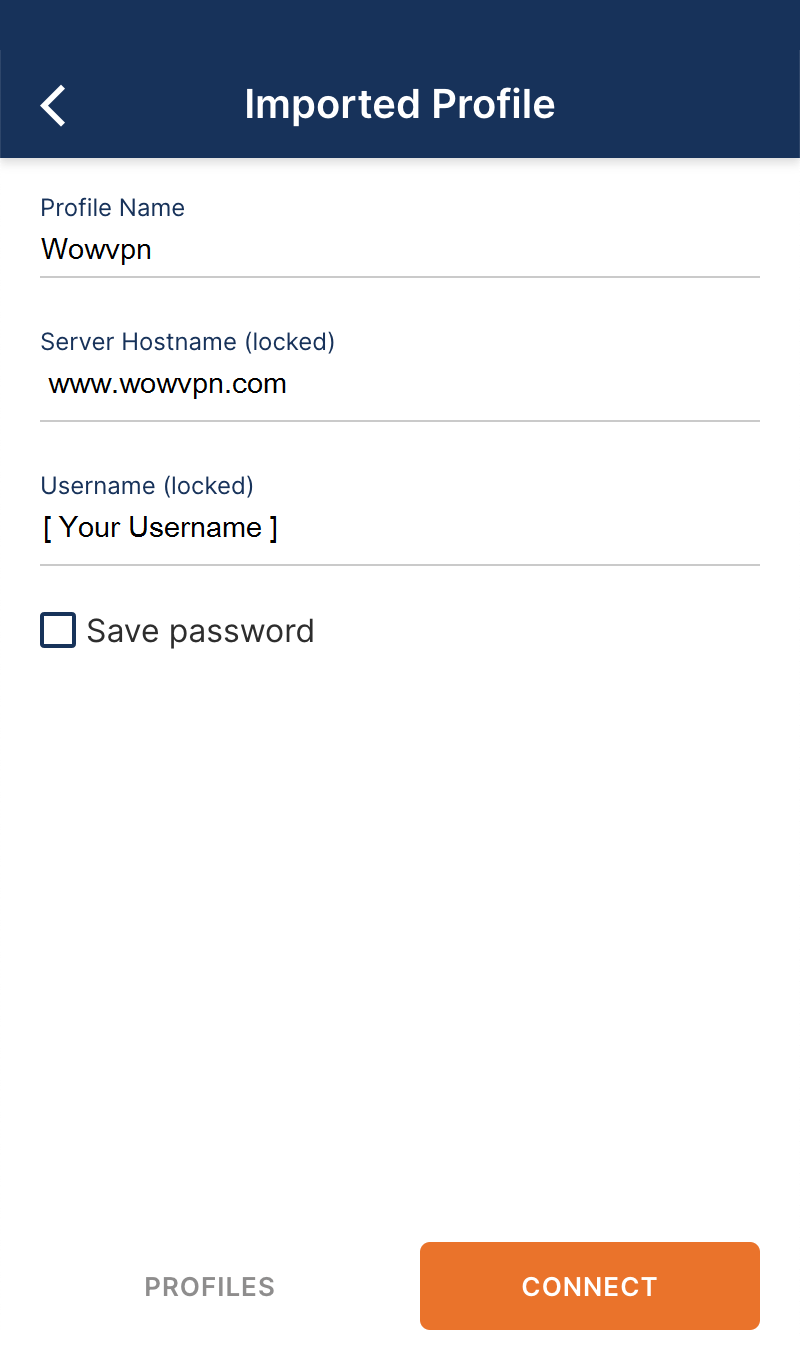
Step 4
Click "Connect"
Step 5
"Connected"
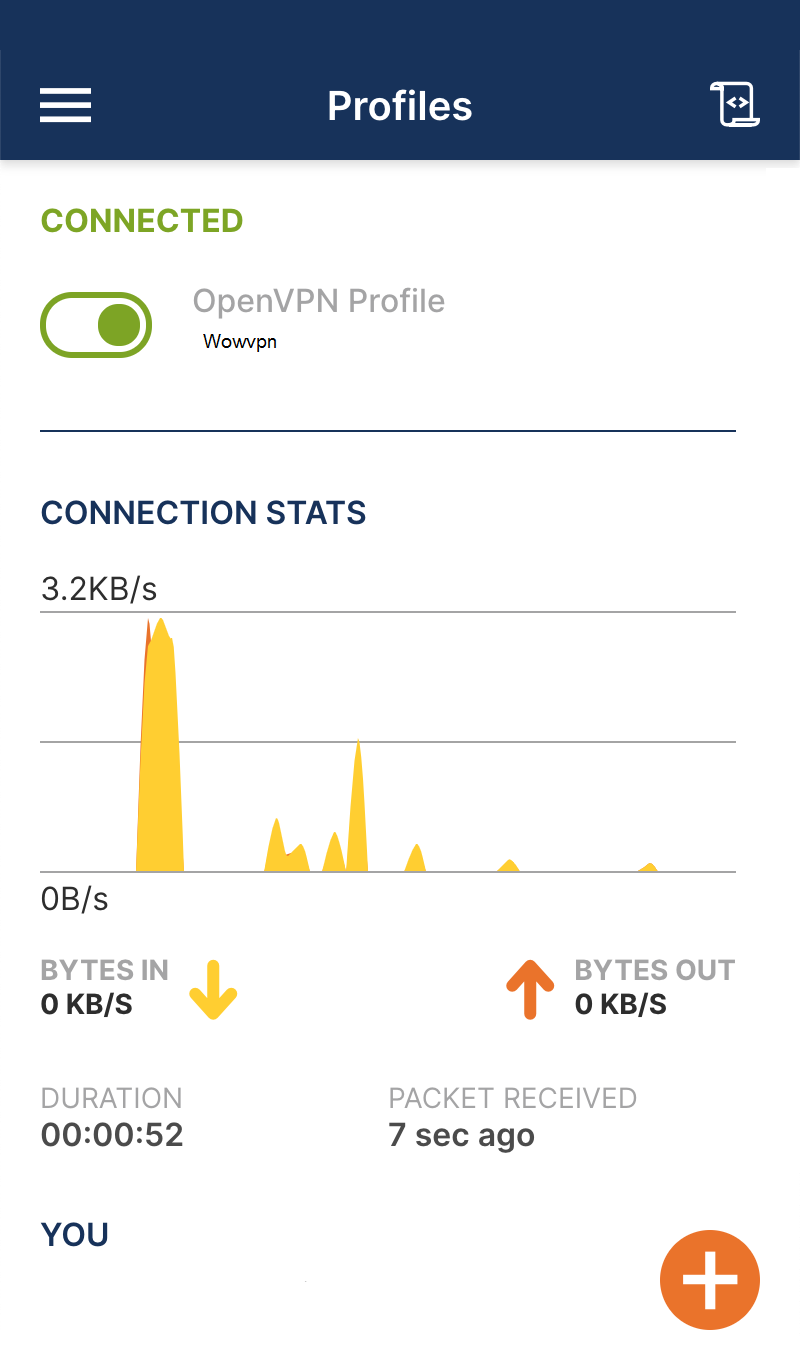
You should now be connected to the Internet via the OpenVPN App
Remember to disconnect from the VPN when you are not using WOW VPN as your internet connection speed may be slightly faster without it.




 © 2010 - 2026
© 2010 - 2026