Setup Guides

The WOW VPN service allows you to reliably route your internet traffic via the WOW VPN servers based in the UK.
Follow this guide to easily setup a WOW VPN connection using an Apple iPod, iPhone or iPad on iOS 5.
Setting up a VPN connection using Apple iPod, iPhone or iPad on iOS 5
To get started select 'Settings' from the main screen.

Then select 'General'.

Select 'Network'.

Choose 'VPN'.
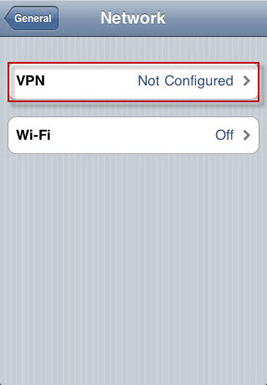
Choose 'Add VPN Configuration'.
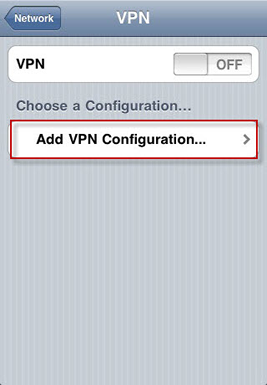
Then choose "PPTP" then enter the following details:
Description: WOW VPN
Server: vpn.wowvpn.com
Account: your wowvpn username
RSA SecurID: OFF
Password: your wowvpn password
Encryption Level: We recommend 'Auto' BUT have seen where selecting 'Maximum' was necessary.
Send all traffic: ON
Save these settings and connect.

To connect thereafter, select 'Settings' from the home screen, then switch VPN to "ON".




 © 2010 - 2026
© 2010 - 2026