Setup Guides

The WOW VPN service allows you to reliably route your internet traffic via the WOW VPN servers based in the UK.
Follow this guide to easily setup a WOW VPN connection using an Apple iPod, iPhone or iPad on iOS 7.
iOS10 and Mac Sierra VPN Connectivity Support
To get started select 'Settings' from the main screen.

Then select 'General'.

Scroll down and select 'VPN'.
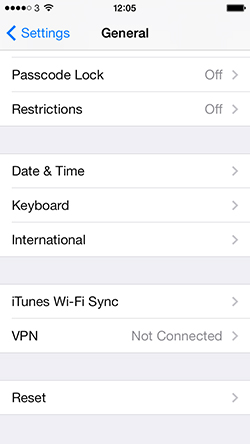
Choose 'Add VPN Configuration'.
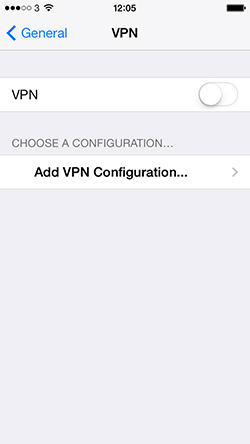
At the top of the next screen choose "L2TP" then enter the following details:
Description : WOWVPN
Server : vpn.wowvpn.com
Account : your login id or full email id
password : your login password
Secret : wowvpn.net
At the top right select 'Save'.
Your WOW VPN connection has now been created.
Toggle your VPN connection to "ON" and you will notice a new VPN symbol appear at the top of the screen, you are connected to WOW VPN.
Go back to the Home Screen and you will notice the VPN symbol is still at the top of the screen, this shows you are still connected to the VPN and any internet browsing you now do will go via WOW VPN.
To disconnect go back to the VPN page and switch VPN to 'OFF'.




 © 2010 - 2026
© 2010 - 2026